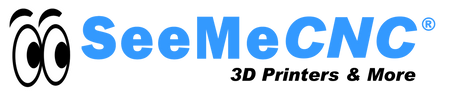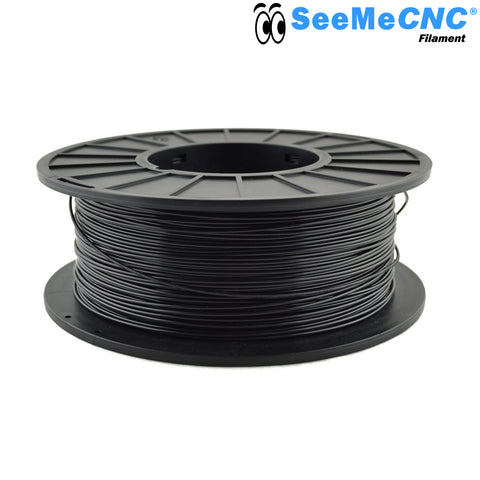Regular Maintenance for SeeMeCNC 3D Printers
These general guidelines can help keep your SeeMeCNC 3D printer running longer and will likely help avoid costly repairs. We recommend performing a few routine maintenance checks. A few extra minutes can keep you printing longer and save money too.
For example, check all of the electrical screw terminals. Loose electrical connections cause high current draw and may damaged control boards. So get out your small flat screwdriver and check those connections today if you haven't checked them in a while.
We may add to the following list from time to time, so you might check back here every few months to see if we recommend anything new. Depending on the environment, the printer may need more frequent inspection than we are recommending here. You will need to determine if additional items need inspected or observed for safe and successful operation of your printer.
Check every print
- Quick visual inspection of excessive plastic or debris on the hotend or nozzle
- Surrounding area of printer and nothing under the machine, such as papers or combustible items
- Observe set point temperature and output temperature readings. Temperature stability keeping in mind other factors such as room ventilation blowing on or around the printer.
Check once a month
- part fans clear of dust or debris and operating
- cooling fans clear of dust or debris and operating
- hotend temperature observation during printing
- Extruder cold end (ie. EZR) wear or plastic particles
Check every 6 months
- screw terminal on all electrical wiring connections
- power supply dust or ventilation cleanliness
- case fan (if used or installed, not all printer models require this)
- bowden tube and push to connect fittings and retaining clips
- belt tension and carriages for play or wear